I’m having some difficulty with my flats. After integrading the masterflat and stacking using DeepSkyStacker, I noticed two dust motes even more pronounced than in the original light frames. After some helpful insight from cloudynights (https://www.cloudynights.com/topic/556028-trouble-with-flats-that-overcorrect-my-lights/), I was finally steered in the right direction.
It appears quite a few Nikon cameras including my D3200 do not produce a proper bias frame, because the raw file clips blacks.
The screenshot below shows the histogram of pixel values in a D3200 bias frame. 13% of the pixels have zero ADU values and do not follow the distribution of the other pixels.
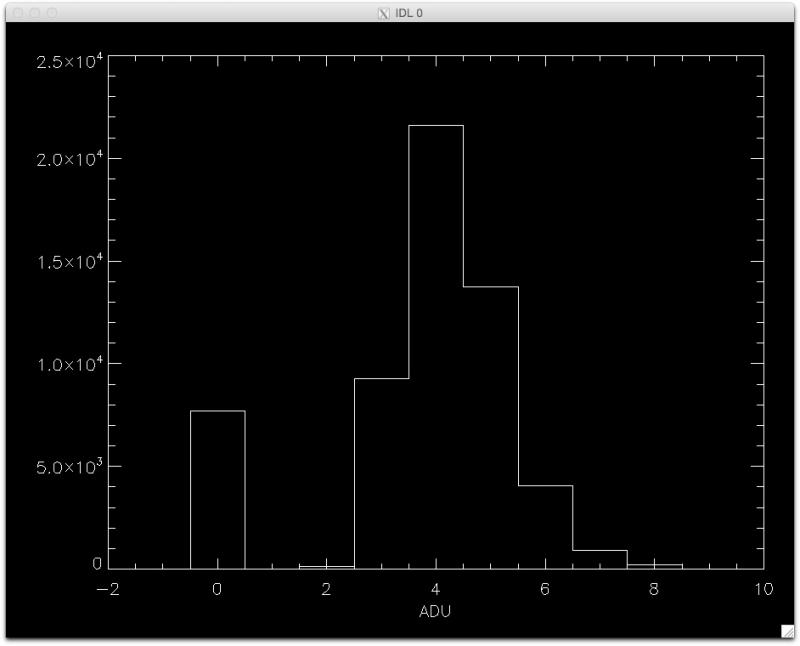
Thankfully, there is a hack available to disable the black clipping. It can be downloaded here: https://nikonhacker.com/viewtopic.php?f=2&t=2195
Another good thing is that this hack gets applied only to the RAM of the camera and persists as long as the camera is on. If you turn it off, it reverts back to its original functionality.
If you have any of the following Nikon cameras, you will greatly improve the quality of your calibration frames by using this patch.
- D5100
- D7000
- D3100 (Uncompressed RAW)
- D3200 (Uncompressed RAW)
- D800/D800E
- D600
Last Updated on

